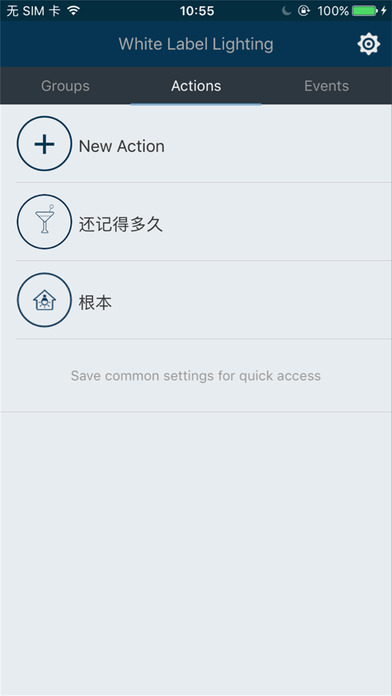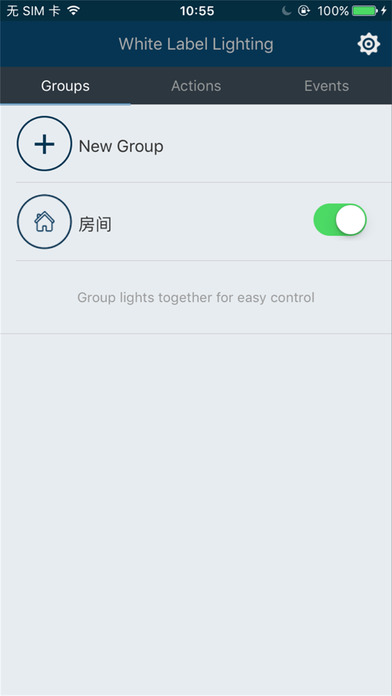
D1 led smart light
Products are divided into scene mode, the overall situation of the scene control and control of a single lamp.
Scene mode: the user first set the group (up to 20 groups), in the color control panel for color control, all the lights, color uniform control, if you want to control a single lamp, you can choose a single light, Color, the device remembered the last color of the lamp. Turn off this group, and then open, this group of lights in accordance with the user recently set the color to set (APP side should send color data to the device).
Scenario: APP sends the status of each member device of the scenario to the device, the device saves the data, and then the APP sends the open command, and the device opens the lamp according to the set mode. When the command is issued, all are closed. You can set up to 20 profiles.
Timed wake-up: according to the user set the lights and time to slow light or off the lights.
When joining the network, the lights flash three times.
Restore the factory settings: the first turn on the lights, closed within 5 seconds; the second turn on the lights, 5 to 10 seconds to close; the third turn on the lights, closed within 5 seconds; the fourth time, 10 to 15 seconds shut down. The fifth turn on the lights, restore the factory settings, enter the network mode, and maintain 3 minutes. Any time to turn on the lights, after 15 seconds, to clear the previous data.
Turn on the lights: If you are already in the network, according to the last state to light up, if it is not before the network, to a default color of the lamp, do not enter the network state. If the user wants to enter the networking state, go back from the factory settings.
Set profile override: Prompts the user when profile mode is exceeded
Adjacent to the network, can not connect, can not control each other